Your digibank Cashline Card Delivery Status Information
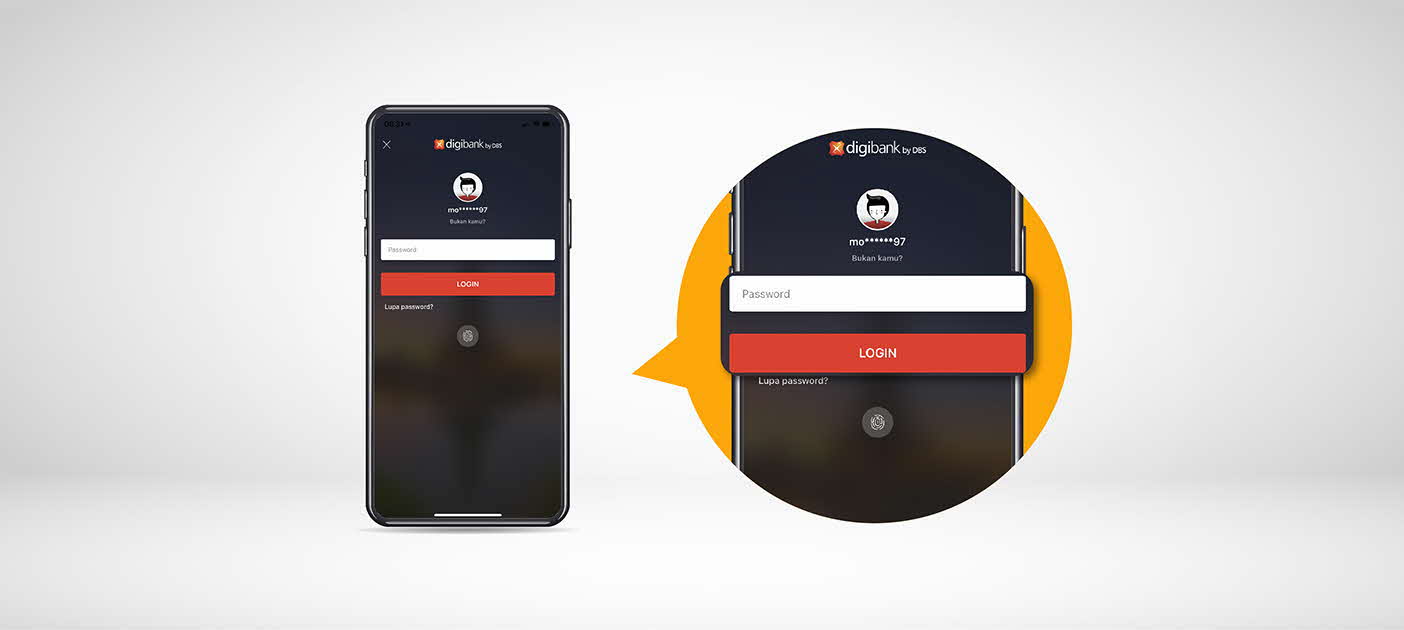
Step 1
Enter your username and password for the digibank by DBS app.
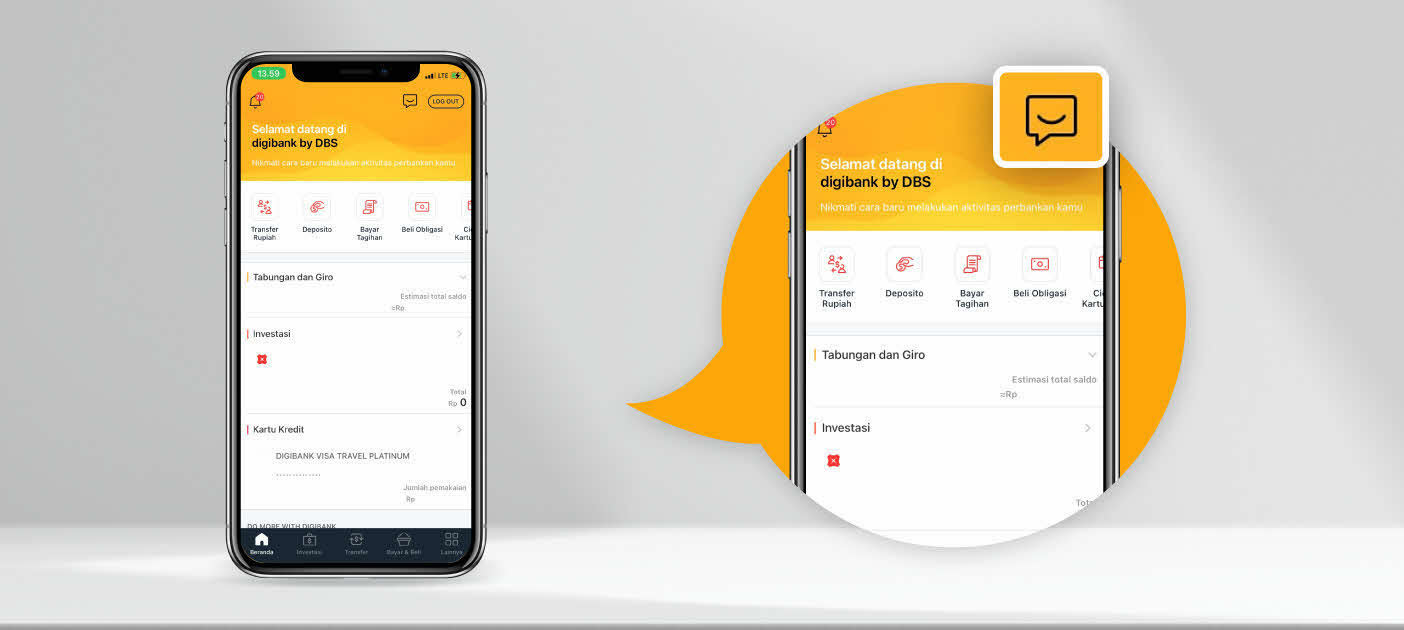
Step 2
Click the ‘digibot’ icon in the top right corner
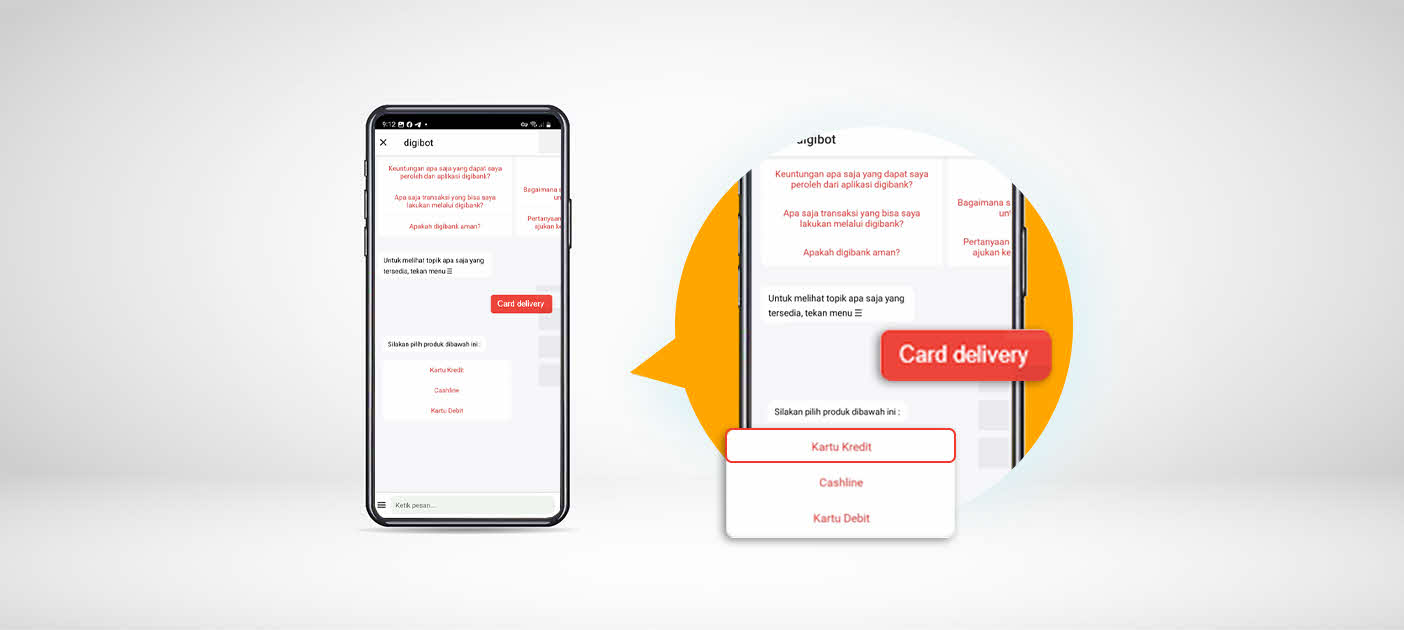
Step 3
Type 'Card Delivery', then select 'Cashline'
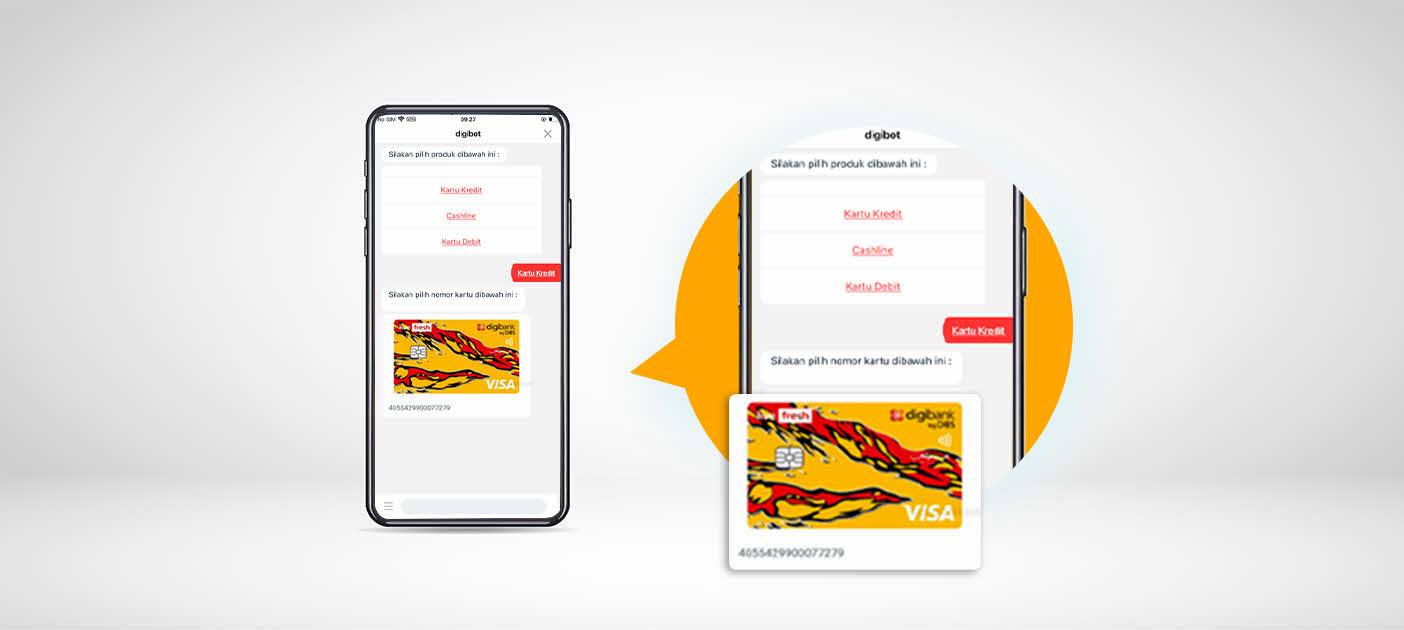
Step 4
Then, select the type of card for which you want to check the delivery status.
Card Delivery Status (Successfully Delivered)
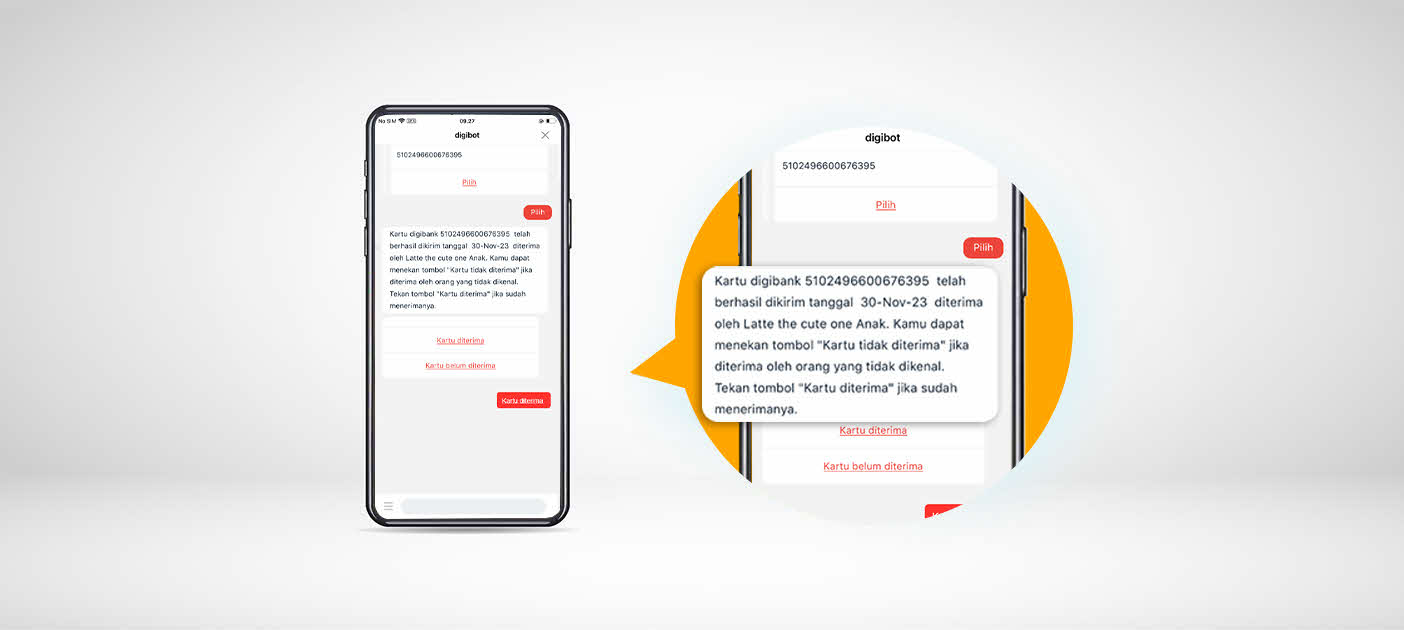
Step 1
If the card has been received, select ‘Card Received' and immediately activate your digibank Cashline Card!
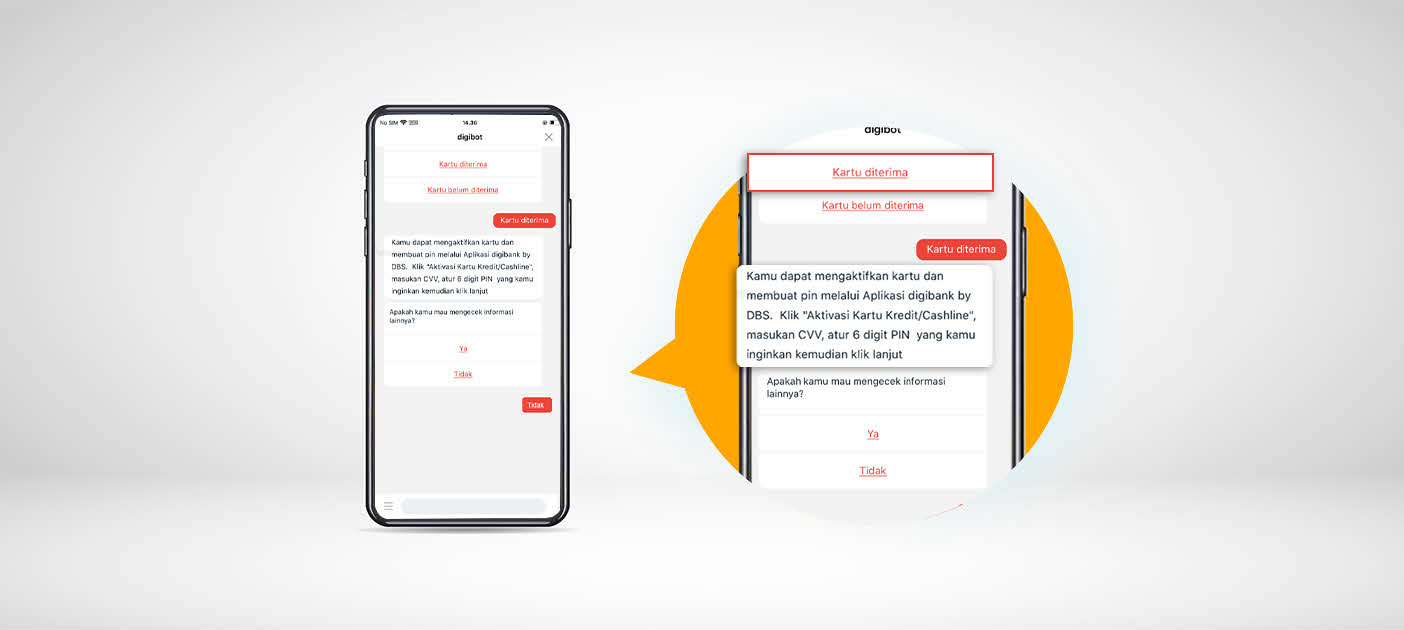
Step 2
If you have not received the card, select 'Card Not Received'. Immediately block the card and request a replacement by selecting 'Yes, Block Card'.
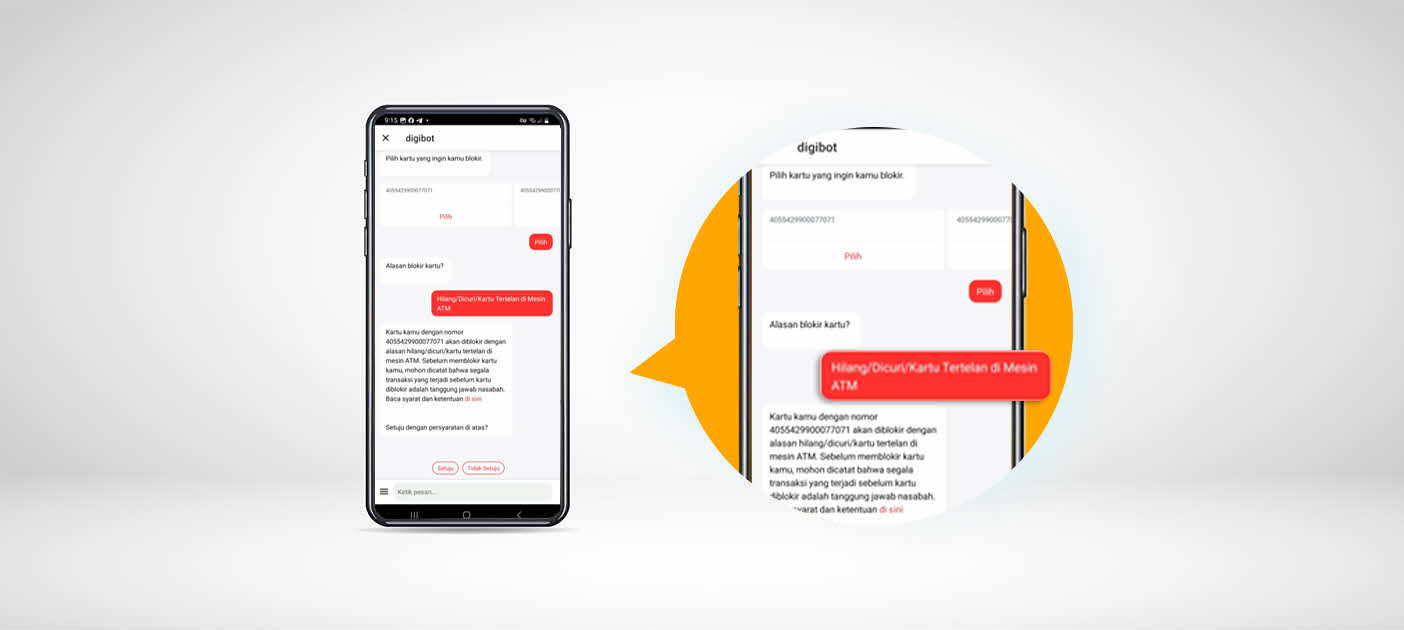
Step 3
After that, click 'Agree' and your card will be successfully blocked. For card replacement, please read the statement that appears regarding card replacement. If you agree, click 'Yes', and the card will be sent within 14 business days to the approved address.
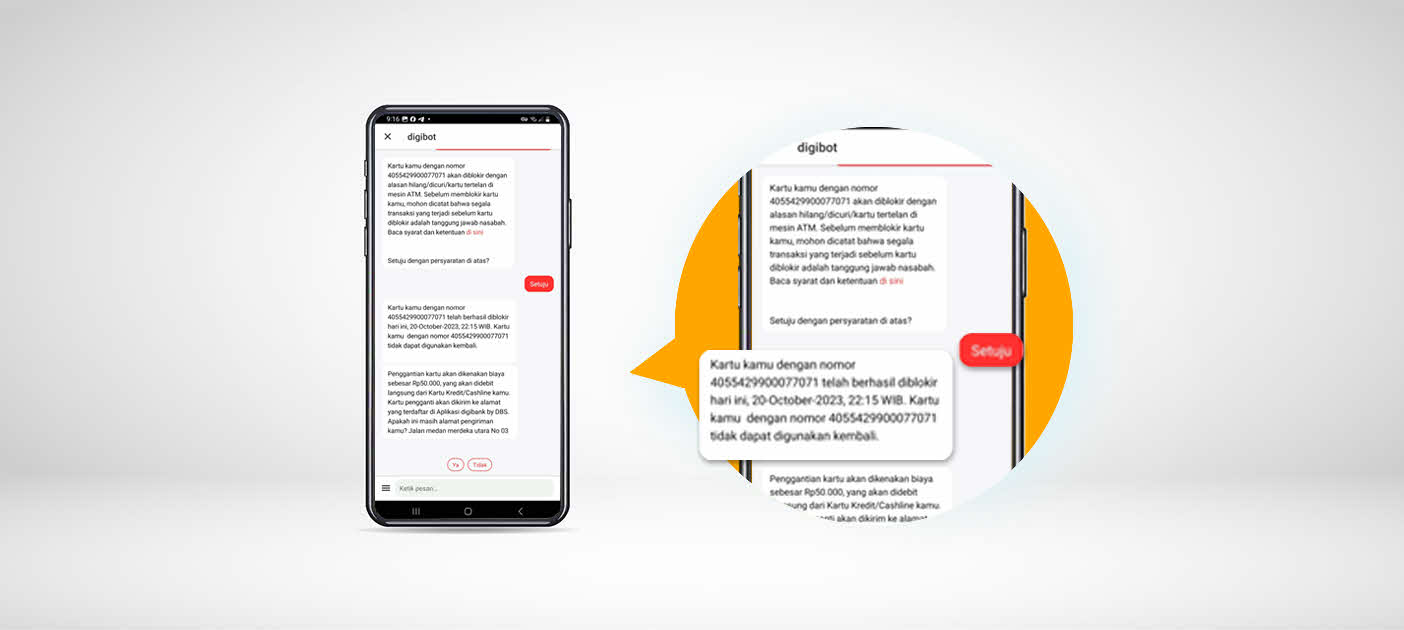
Step 4
digibot will display the card delivery status information. If the card has been successfully delivered, you will receive information about the recipient's name and the date it was received.
Other Delivery Status Information
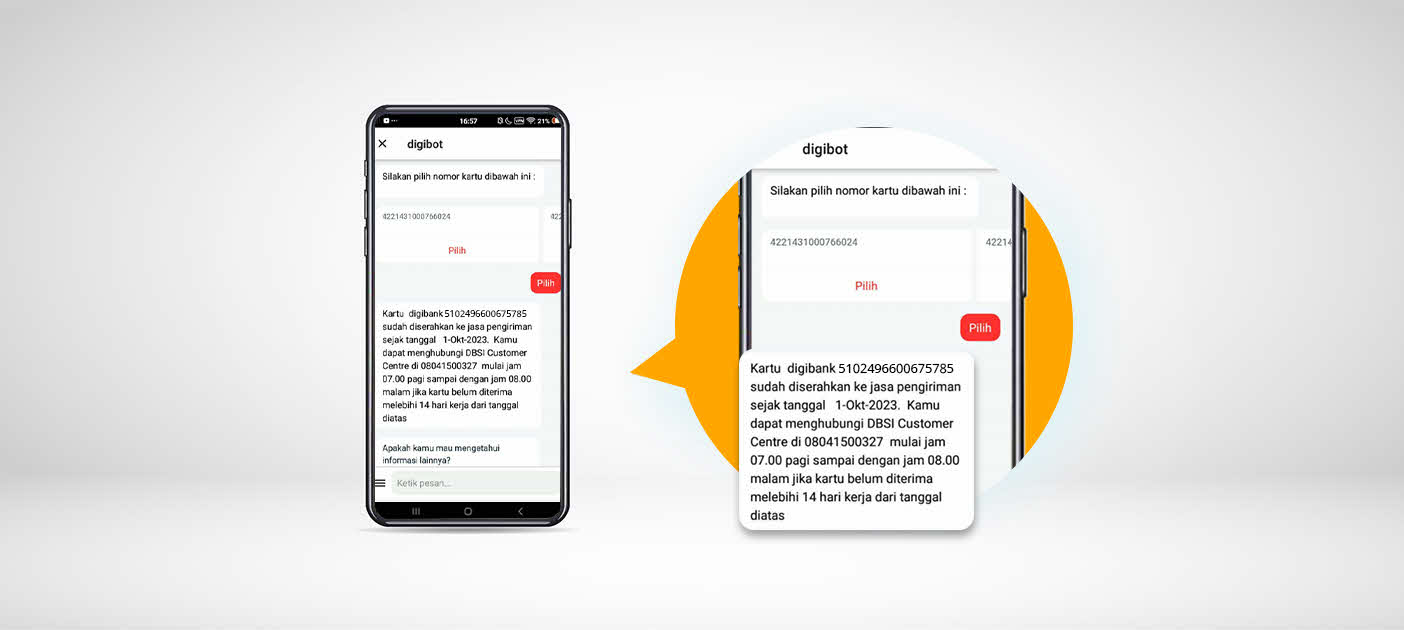
Currently Being Delivered
You will receive information on the date the card was shipped. If you do not receive the card within 14 business days, please contact the DBSI Customer Center immediately.
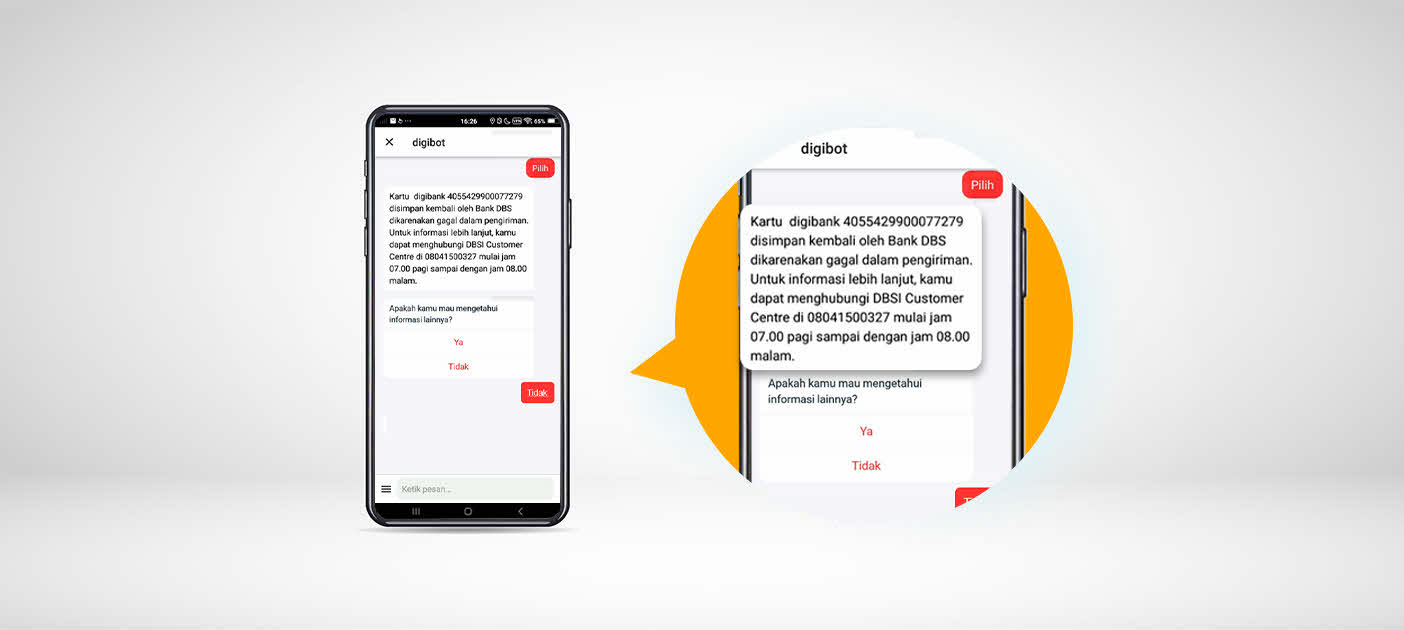
Failed to Deliver
If delivery is unsuccessful, the bank will keep your card. Please request a redelivery by contacting the DBSI Customer Center immediately.
How to Use the Transaction Dispute Feature
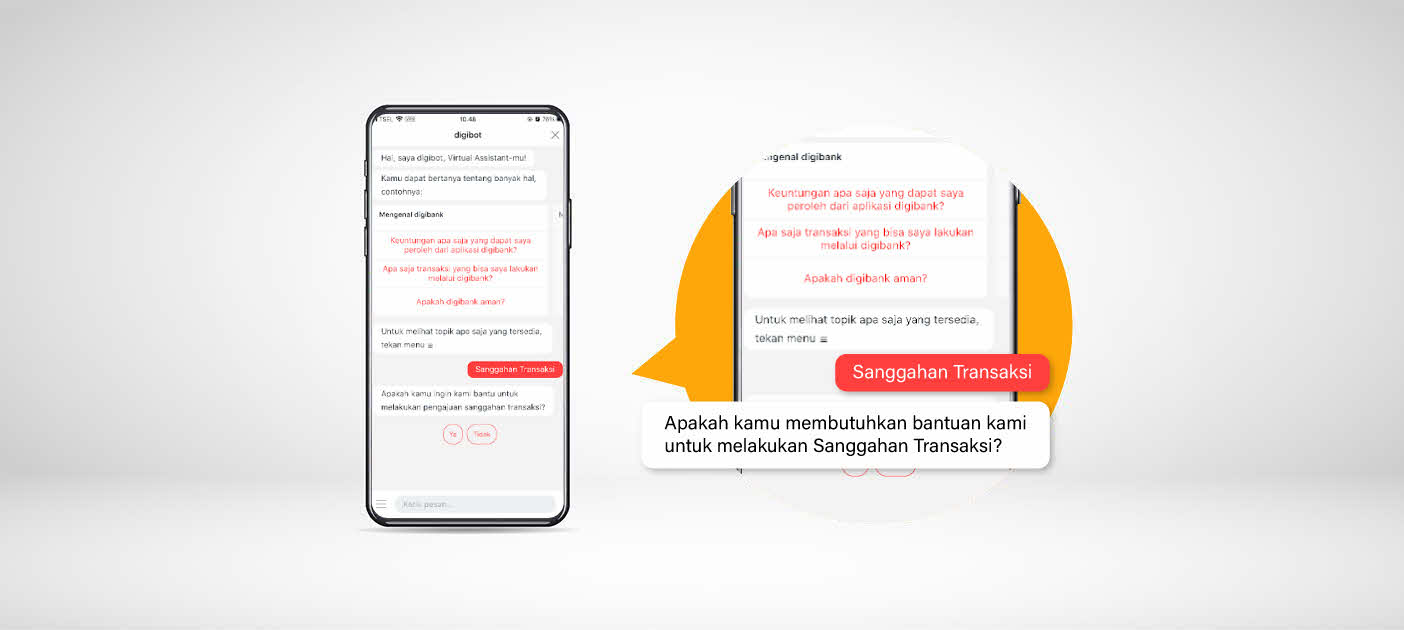
Step 1
Access Digibot in the top-right corner, then type "Transaction Dispute"
Proceed with confirmation if you want to continue with the Transaction Dispute

Step 2
Confirm OTP.
Select 'Yes' to not proceed, select 'No' to continue with the dispute. Then, choose 'Cashline’
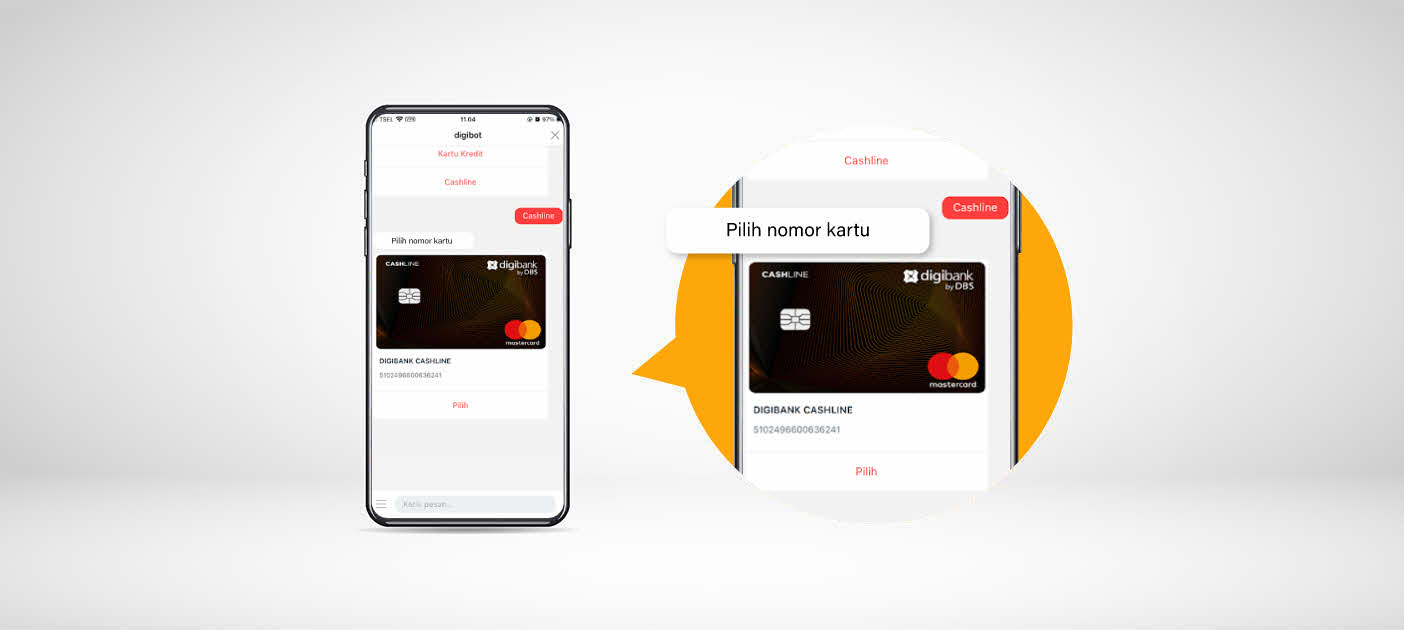
Step 3
Select your digibank Cashline card number
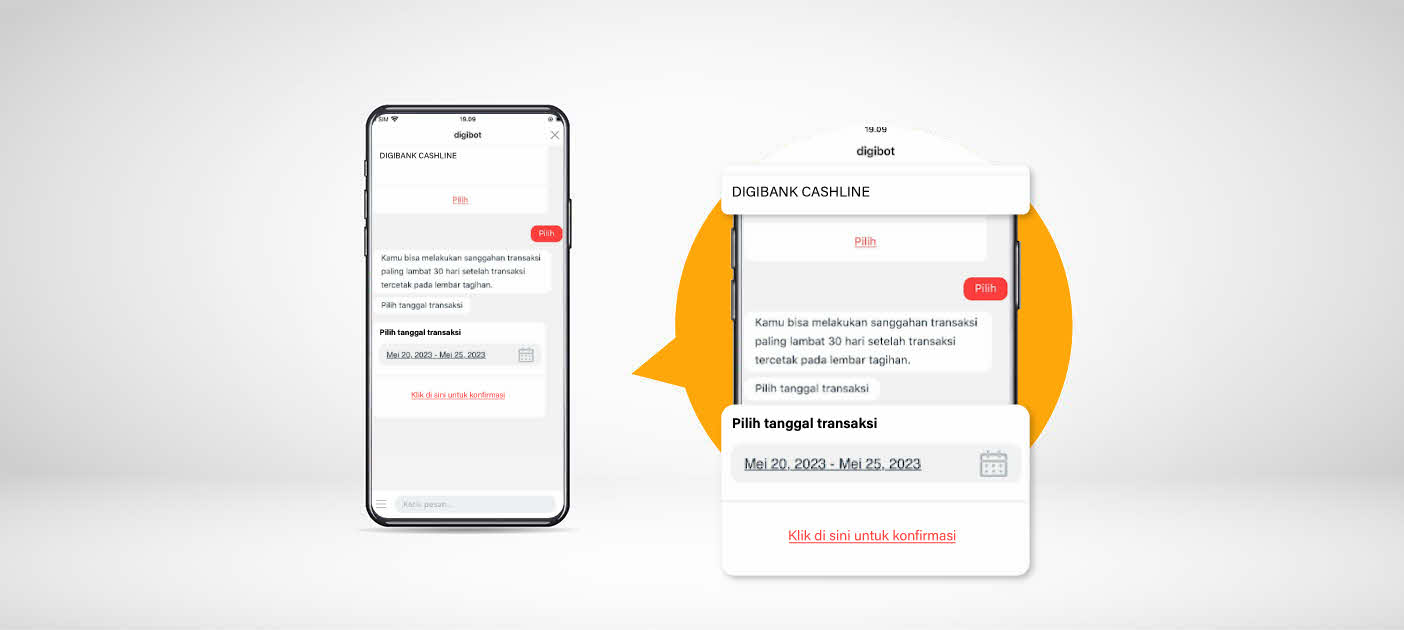
Step 4
Select the transaction date, then click the link below
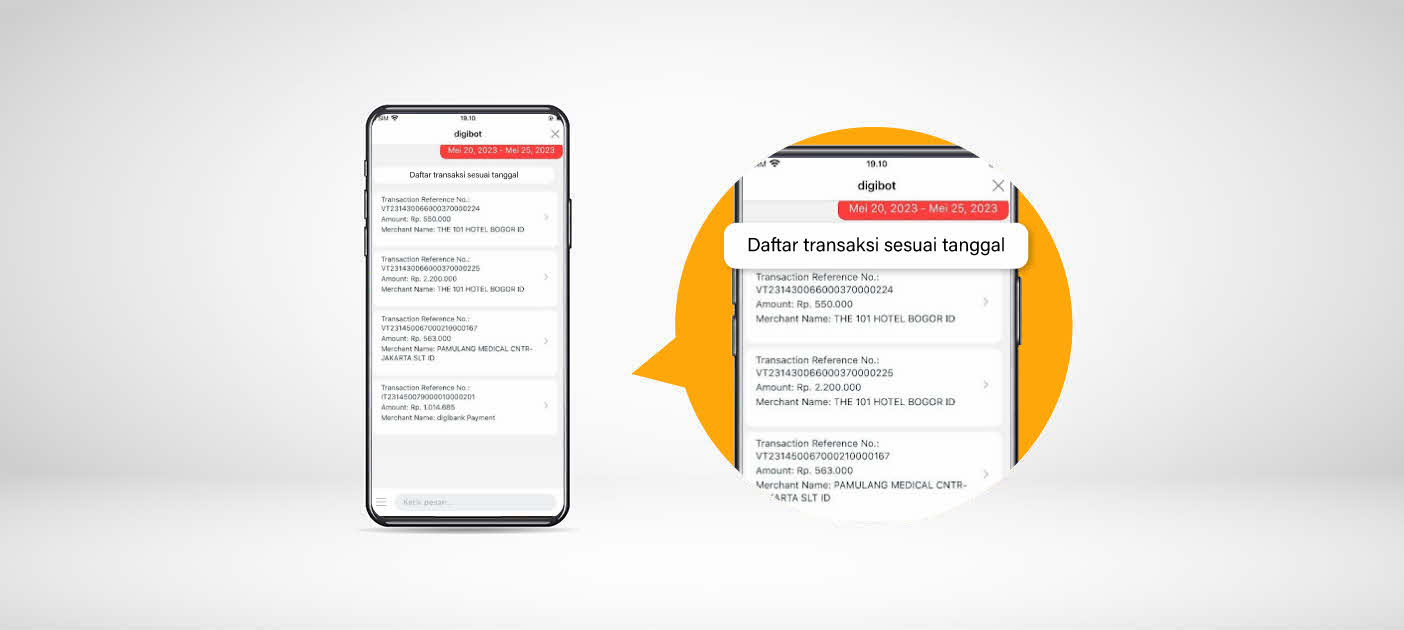
Step 5
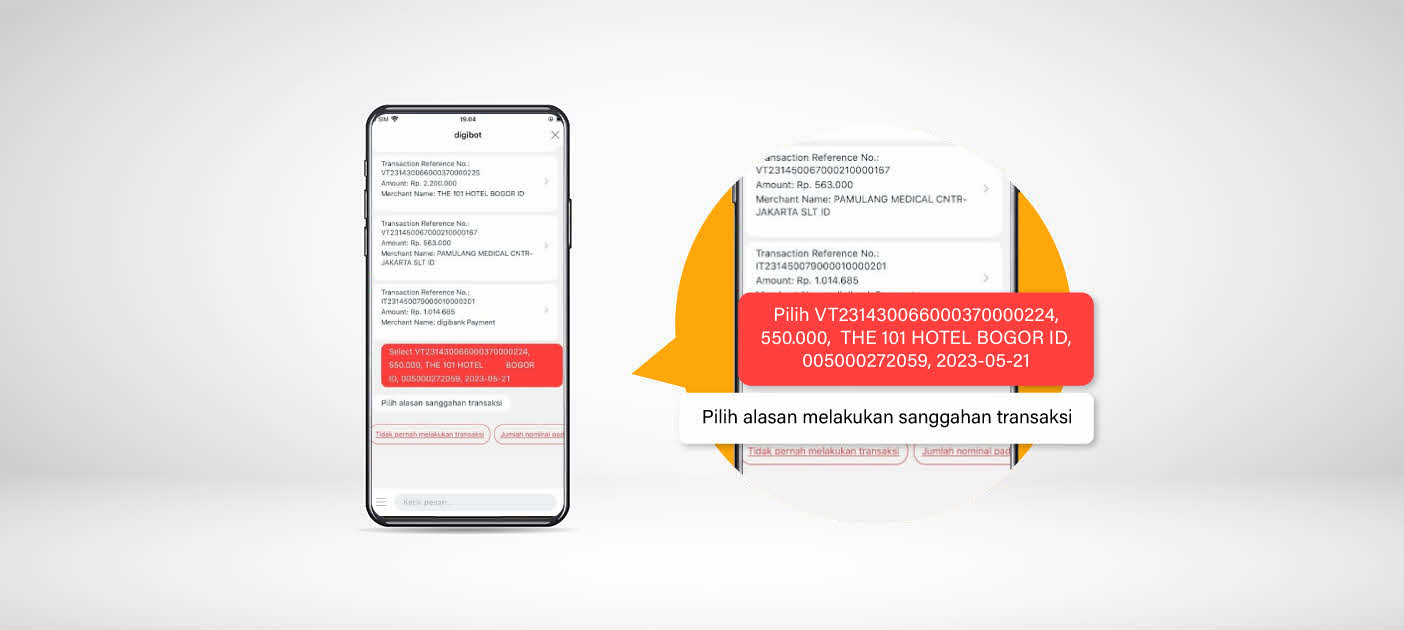
Step 6
Select the transaction you want to dispute, provide the reason for the dispute
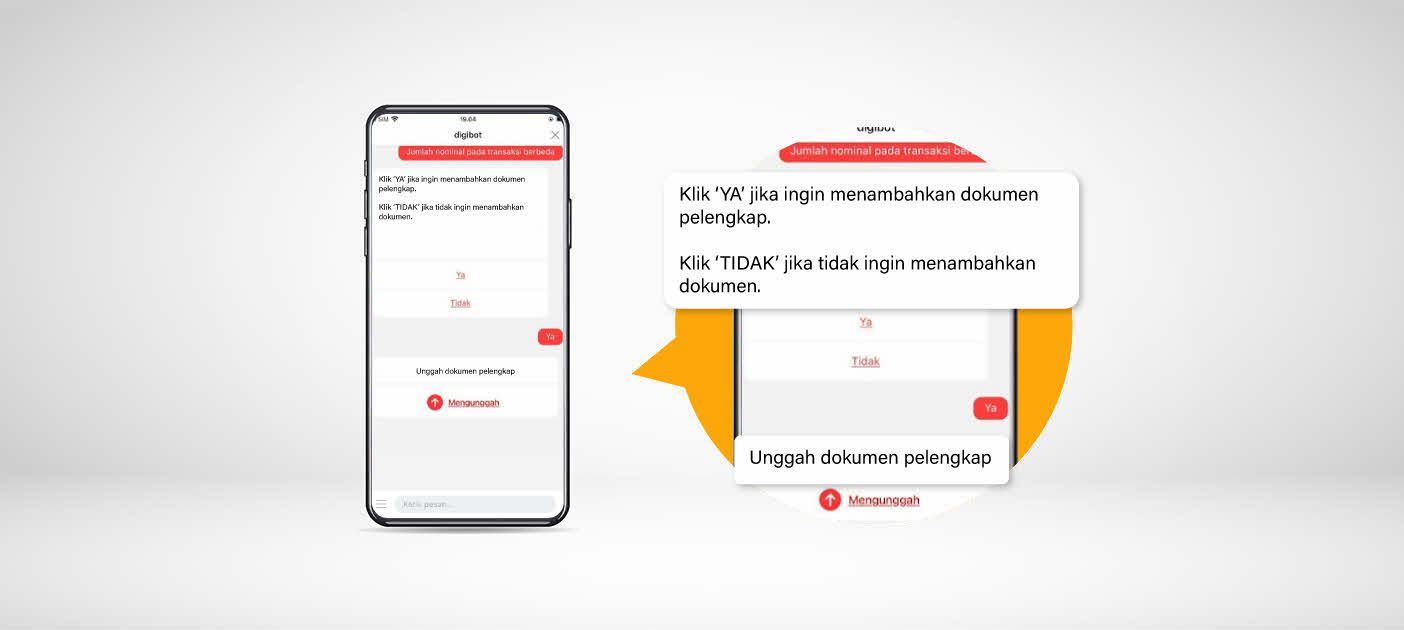
Step 7
Click 'Yes' if you want to attach documents
Click 'No' if you don't want to attach documents
Then click 'Upload’
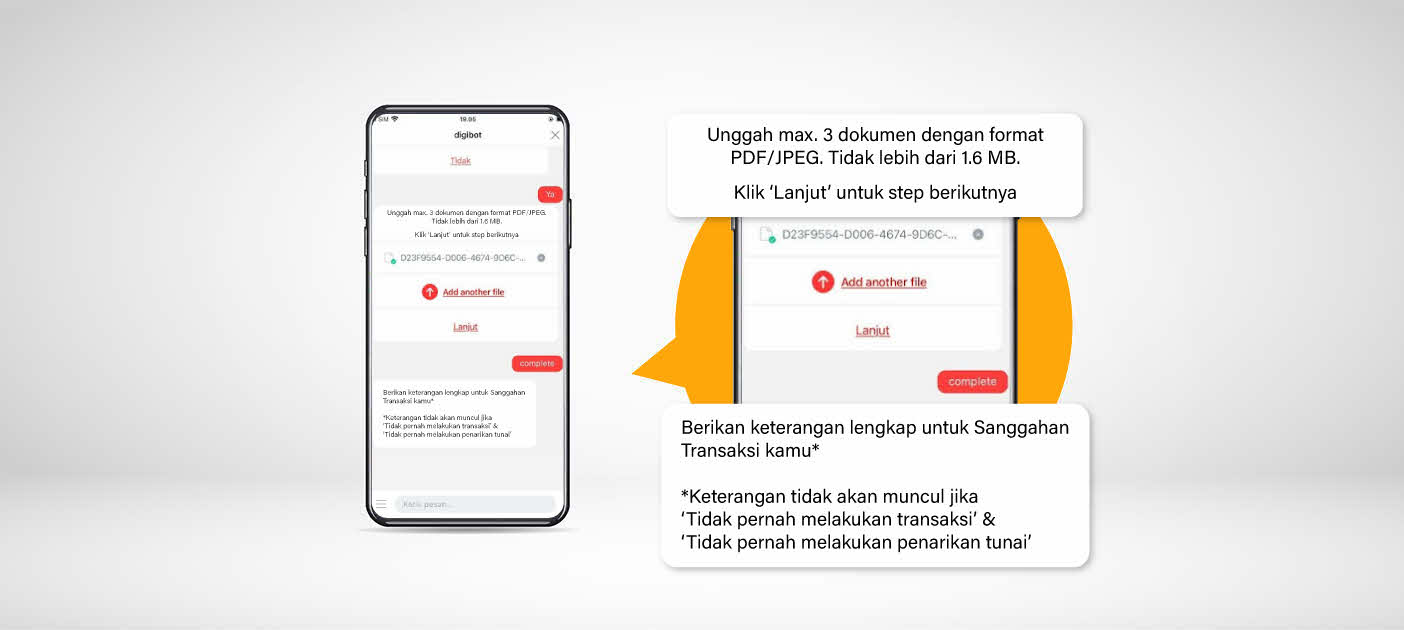
Step 8
Upload a maximum of 3 documents in PDF/JPEG format, no larger than 1.6 MB
Provide complete details for your Transaction Dispute
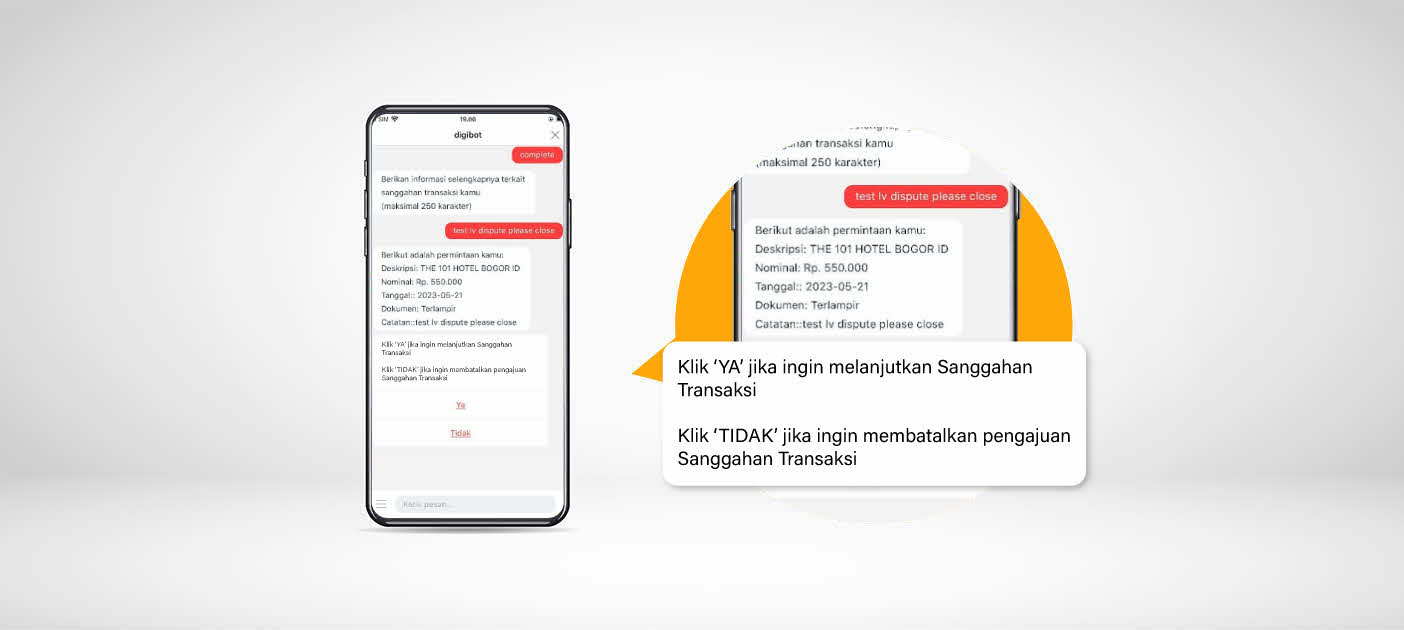
Step 9
Click 'Yes' to continue with the Transaction Dispute
Click 'No' if you want to cancel the Transaction Dispute submission

Step 10
Transaction & Fees
Transaction & Fees
Download Now
Need Help?
Phone - 0804 1500 327 or +6221 29852888 (from outside Indonesia).
This Number is Not Used for Outgoing Calls.



