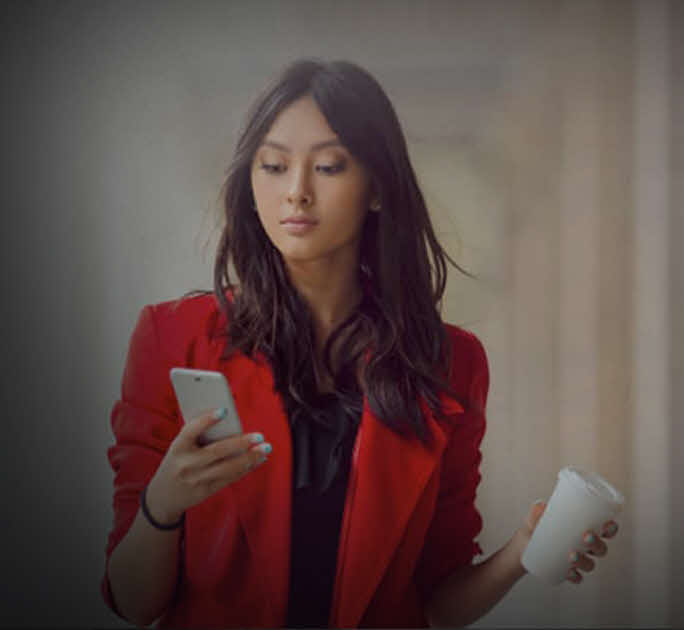With the new DBS IDEAL digital token+, there is no need to carry your physical token with you, whether you’re banking with your mobile on-the-go or on your desktop.

Security on the go
No physical tokens and SMS*, so you can bank wherever you are. Forget OTPs, just tap and swipe to verify

Enhanced security
Secure 2FA biometric authentication via fingerprint or facial recognition

State of the art
High flexibility on the customised security mechanism. You can setup multiple signatory groups and approval matrix to fit to your daily operations
*SMS OTP will still apply if you are using physical token or older digital token version
| DBS IDEAL digital token+ | |
| Using your smartphone’s biometric authentication like fingerprint or face recognition, you can easily login to DBS IDEAL and approve important transactions securely. |
As a DBS IDEAL user, you play an important role in securing your banking transactions. Check out the following tips for protecting yourself whenever you use online banking.

Credentials protection
- Do not disclose or share User ID, PIN, OTP, Token PIN over the phone or via email with others
- Use a different set of password for another online services such as email or shopping sites

Fraud protection
- Verify payment details before authorising payments in DBS IDEAL
- Do not respond to suspicious call, email, or SMS that request you to provide your account credentials / to perform transactions

Malware attack protection
- Do not click on links from emails or install any programs from doubtful origins
- Do not transact online on devices or computers that you suspect are compromised
How to apply?
Sign up DBS IDEAL, Terms and Conditions apply.
IDEAL user
Download DBS IDEAL Mobile for your first-time login and enjoy the convenience of DBS IDEAL digital token+.




| Can I install DBS IDEAL digital token+ on multiple devices? | |
| No. The digital token can only be installed on 1 device at any time. |

Call
From overseas: +6221 8082 6902
In Indonesia: 1500380
Operating hours: 8.00 am to 5.00 pm, Mon - Fri (excluding PH)